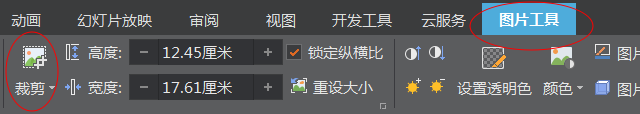PowerPoint和Word中的圖表
PowerPoint和Word中的圖表

譯者:snood?? 來源:http://blogs.msdn.com/excel 發表于:2006年7月7日

圖表四:PowerPoint和Word中的圖表
One thing we know is that many of the charts that folks created in Excel end up in PowerPoint presentations or Word documents (I think the statistic is that 50% of all charts in PowerPoint presentations originate from Excel.? While users work in Excel to analyze their data, the final results are often given to others, and they rarely want to include all the intermediate steps from Excel.? Furthermore, users have all kinds of solutions to transfer their charts.? Most just use copy and paste, but some use Excel’s copy as picture command, or write VBA solutions, to update their charts in various ways.? In Office 2007, our goal was to make copying and pasting charts into PowerPoint and Word as easy as possible.? We also wanted the resulting charts to be as easy to use in PowerPoint and Word as they are in Excel, and we wanted to address a lot of problematic behaviours that existed in current versions of Office when you moved charts from Excel to PowerPoint one way or another.? Today I am going to briefly review the work that we did in this area. 我們知道有很多圖表是在Excel中創建,然后在PowerPoint或 Word中使用(我覺得PowerPoint中大約有50%的圖表是來自Excel的)。當用戶使用Excel進行數據分析時,最后的報表往往不包含中間步驟,而是將最終結果交給別人。 此外,用戶還會使用各種各樣的方式傳遞圖表。最多的就是使用拷貝和粘貼,也有些用戶會用Excel的“復制為圖片”命令,或寫VBA解決方案,以各種方式來更新圖表。在Office 2007中, 我們的目標是使復制并粘貼圖表到PowerPoint 和Word中易如反掌。我們也希望此圖表在PowerPoint 和Word中的使用與在Excel中一樣方便。在當前Office版本中,當你用某種方式移動Excel圖表到PowerPoint中時,我們要解決很多問題。今天我想簡單地回顧一下這方面的內容。
(Click to enlarge) The chart’s default theme will come from the presentation or document, just as it does from the spreadsheet’s theme in Excel.? This ensures that your charts will match the rest of your document, whichever of the three applications you are using. For Office developers, the entire chart object model from Excel is now available for charts in Word and PowerPoint too.? With a few modifications, it’s possible to migrate solutions that used the Microsoft Graph object model over to the new charts, although you can keep using Graph should you not want to migrate your code. 圖表的默認源數據將來自幻燈片或文檔,就象Excel中源數據來自工作表一樣。 這保證你的圖表與文檔相符合, 你用三個應用程序中的無論哪一個進行Office開發,整個Excel圖表對象模型現在也可在Word和PowerPoint中應用。會有一些修改,新的圖表移植解決方案中會使用微軟的圖表對象模型,雖然可以繼續使用圖表,但是不能移植代碼。
Data for Charts 圖表數據
(Click to enlarge) You can also have a chart with data linked to an external file.? This allows you to update your document with the latest data from your spreadsheet, whenever you wish.? It also lets you share a document with someone else, without them needing the spreadsheet containing your calculations. They can even change the presentation and the chart formatting, and then you can update the data later.? We think this is a valuable scenario.? For those familiar with OLE linking & embedding for charts in previous versions of PowerPoint, it is important to remember that the chart is always part of the presentation, it is only the data that linked or embedded.? Therefore, you can edit the chart fully in PowerPoint – you only need the embedded or linked spreadsheet when you try to edit the data.? All of the above also applies to Word. 您也可以將圖表數據源與外部數據連接。只要你愿意,你就可以更新文檔為最新數據表。你也可與別人共享文件,他們需要你的數據計算。他們甚至可以改變幻燈片和圖表格式,然后就可以更新數據。我們認為這是一個很有價值的情況. 對于前在一個PowerPoint版本中熟悉的Ole連結和內嵌圖表, 圖表是幻燈片中重要的一部分,這只是數據連結和內嵌。因此, 當你要編輯數據時,你完全可以在PowerPoint中編輯圖表,只需要連結和內嵌數據表就行了。以上也適用于Word.
Copy and Paste of Charts The primary way to transfer a chart from Excel to PowerPoint or Word is by copying them in Excel and pasting them into the presentation or document. This is a full fidelity paste – the chart will look exactly the same as it did in Excel. It is also the same on screen and when printed.? No more funny sizing problems, and because the chart is a native object in PowerPoint, all the PowerPoint features and tools just work.? When you paste the chart into PowerPoint or Word from Excel, a smart tag appears that gives you several different paste options. 拷貝和粘貼圖表 將Excel圖表轉移到Word 和PowerPoint的主要方法是在Excel中復制,然后粘貼到幻燈片或文檔中。 這是最完全的復制:圖表與Excel中的完全相同。 不管是屏幕顯示還是打印效果都一樣。更沒有尺寸的問題,因為圖表是PowerPoint的默認對象,所有PowerPoint的工具和特性都正常。當你將Excel圖表粘貼到Word 和PowerPoint時,會顯示智能標簽,讓你選擇不同的選項。
The second and third choices are to have embedded or linked data (as described in the previous section).? The last two choices also allow you to choose between the theme in the source spreadsheet, and the theme in the destination document.? You can keep your chart exactly as you had it in Excel, or make it automatically match the rest of your presentation.? The first choice allows you to choose to paste the chart as a picture in PNG format.? In that case, the chart can no longer be edited. 第二和第三個選項是選擇連接或嵌入數據(如前一節)。最后兩個選項是讓你選擇這個圖表的源數據是在數據表還是在目標文件中。你可以顯示圖表與Excel中一樣,或者自動配合你的幻燈片。第一個選項讓你選擇粘貼圖表為PNG格式. 在這種情況下,就不能再編輯圖表了。
Microsoft Graph Some of you may be wondering what happened to Microsoft Graph.? Microsoft Graph still exists in Office 2007, and it’s identical to previous versions (meaning that none of the improvements to charting have been added to Microsoft Graph). Users of Microsoft Graph in Microsoft Access, for example, will find nothing has changed.? Microsoft Word documents in “compatibility mode”(more on what that is in a later post) continue to use Microsoft Graph as well.? PowerPoint and Word users who don’t have Excel will also get Microsoft Graph.? Finally, users can continue to use Insert Object to insert a Microsoft Graph object into any OLE application. Microsoft Graph 你可能有些奇怪Microsoft Graph發生了什么變化。Microsoft Graph在Office 2007中仍然存在,它的前幾個版本都相同(即Microsoft Graph沒有任何改進). Microsoft Graph用戶在使用微軟Access時,認為一切都沒有改變. 微軟Word文檔在”兼容模式”時(更多的東西,后面繼續討論。)繼續利用Microsoft Graph較好. PowerPoint和Word用戶即使沒有Excel也可通過Microsoft Graph制作圖表。最后,用戶可以繼續使用插入一個Microsoft Graph對象到任何OLE應用程序。
Charts and Excel Services I’ve talked about and emphasized that workbooks on the client look as similar as possible in the browser.? Charts, too, can be generated on the server.? Currently, Excel services does not support 3D charts, and it does not support all of the OfficeArt formatting options from the client.? However, charts in the browser have a high degree of fidelity with charts in Excel. 圖表和Excel服務器 我們主要討論:在客戶機上的工作簿在瀏覽器中顯示。圖表也可以在服務器上生成。目前, Excel服務器并不支持3D圖表,也不支持OfficeArt格式的所有選項。不過,在瀏覽器中的圖表與Excel圖表是非常接近的。
Published Monday, April 17, 2006 1:15 PM by David Gainer
版權聲明:本文內容由網絡用戶投稿,版權歸原作者所有,本站不擁有其著作權,亦不承擔相應法律責任。如果您發現本站中有涉嫌抄襲或描述失實的內容,請聯系我們jiasou666@gmail.com 處理,核實后本網站將在24小時內刪除侵權內容。
版權聲明:本文內容由網絡用戶投稿,版權歸原作者所有,本站不擁有其著作權,亦不承擔相應法律責任。如果您發現本站中有涉嫌抄襲或描述失實的內容,請聯系我們jiasou666@gmail.com 處理,核實后本網站將在24小時內刪除侵權內容。