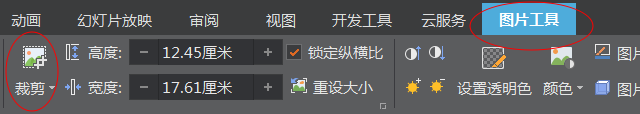如果不懂 numpy,請別說自己是 python 程序員
0. 前言
大約是2010年前后,我曾經(jīng)用 pyOpenGL 畫過地球磁層頂?shù)娜S模型,這段代碼至今仍然還運行在某科研機構(gòu)里。在那之前,我一直覺得自己是一個合(you)格(xiu)的 python 程序員,似乎無所不能。但磁層頂模型的顯示效果令我沮喪——盡管這個模型只有十幾萬個頂點,拖拽、縮放卻非常卡頓。最終,我把頂點數(shù)量刪減到兩萬左右,以兼顧模型質(zhì)量和響應(yīng)速度,才勉強交付了這個任務(wù)。從此我開始懷疑 python 的性能,甚至一度懷疑 python 是否還是我的首選工具。

幸運的是,后來我發(fā)現(xiàn)了 Numpy 這個神器。Numpy 是 python 科學(xué)計算的基礎(chǔ)軟件包,提供多了維數(shù)組對象,多種派生對象(掩碼數(shù)組、矩陣等)以及用于快速操作數(shù)組的函數(shù)及 API,它包括數(shù)學(xué)、邏輯、數(shù)組形狀變換、排序、選擇、I/O 、離散傅立葉變換、基本線性代數(shù)、基本統(tǒng)計運算、隨機模擬等等。
了解 numpy之后,我才想明白當(dāng)初磁層頂?shù)娜S模型之所以慢,是因為使用了 list(python 數(shù)組)而不是 ndarray(numpy 數(shù)組)存儲數(shù)據(jù)。有了 numpy,python 程序員才有可能寫出媲美 C 語言運行速度的代碼。熟悉 numpy,才能學(xué)會使用 pyOpenGL / pyOpenCV / pandas / matplotlib 等數(shù)據(jù)處理及可視化的模塊。
事實上,numpy 的數(shù)據(jù)組織結(jié)構(gòu),尤其是數(shù)組(numpy.ndarray),幾乎已經(jīng)成為所有數(shù)據(jù)處理與可視化模塊的標(biāo)準(zhǔn)數(shù)據(jù)結(jié)構(gòu)了(這一點,類似于在機器學(xué)習(xí)領(lǐng)域 python 幾乎已經(jīng)成為首選工具語言)。越來越多的基于 python 的科學(xué)和數(shù)學(xué)軟件包使用 numpy 數(shù)組,雖然這些工具通常都支持 python 的原生數(shù)組作為參數(shù),但它們在處理之前會還是會將輸入的數(shù)組轉(zhuǎn)換為 numpy 的數(shù)組,而且也通常輸出為 numpy 數(shù)組。在 python 的圈子里,numpy 的重要性和普遍性日趨增強。換句話說,為了高效地使用當(dāng)今科學(xué)/數(shù)學(xué)基于 python 的工具(大部分的科學(xué)計算工具),你只知道如何使用 python 的原生數(shù)組類型是不夠的,還需要知道如何使用 numpy 數(shù)組。
總結(jié):在這個 AI 和 ML 霸屏的時代,如果不懂 numpy,請別說自己是 python 程序員。
1. list VS ndarray
numpy 的核心是 ndarray 對象(numpy 數(shù)組),它封裝了 python 原生的同數(shù)據(jù)類型的 n 維數(shù)組(python 數(shù)組)。numpy 數(shù)組和 python 數(shù)組之間有幾個重要的區(qū)別:
numpy 數(shù)組一旦創(chuàng)建,其元素數(shù)量就不能再改變了。 增刪 ndarray 元素的操作,意味著創(chuàng)建一個新數(shù)組并刪除原來的數(shù)組。python 數(shù)組的元素則可以動態(tài)增減。
numpy 數(shù)組中的元素都需要具有相同的數(shù)據(jù)類型,因此在內(nèi)存中的大小相同。 python 數(shù)組則無此要求。
numpy 數(shù)組的方法涵蓋了大量數(shù)學(xué)運算和復(fù)雜操作,許多方法在最外層的 numpy 命名空間中都有對應(yīng)的映射函數(shù)。和 python 數(shù)組相比,numpy 數(shù)組的方法功能更強大,執(zhí)行效率更高,代碼更簡潔。
然而,以上的差異并沒有真正體現(xiàn)出 ndarray 的優(yōu)勢之所在,ndarray 的精髓在于 numpy 的兩大特征:矢量化(vectorization)和廣播(broadcast)。矢量化可以理解為代碼中沒有顯式的循環(huán)、索引等,廣播可以理解為隱式地對每個元素實施操作。矢量化和廣播理解起來有點抽象,我們還是舉個栗子來說明一下吧。
例題: a 和 b 是等長的兩個整數(shù)數(shù)組,求 a 和 b 對應(yīng)元素之積組成的數(shù)組。
用 python 數(shù)組實現(xiàn):
c = list() for i in range(len(a)): c.append(a[i]*b[i])
用 numpy 數(shù)組實現(xiàn):
c = a*b
這個栗子是不是體現(xiàn)了矢量化和廣播的強大力量呢?請仔細(xì)體會!
總結(jié):
矢量化代碼更簡潔,更易于閱讀
更少的代碼行通常意味著更少的錯誤
代碼更接近于標(biāo)準(zhǔn)的數(shù)學(xué)符號
矢量化代碼更 pythonic
2. dtype AND shape
子曰:找對象先了解品行,學(xué)對象先了解屬性。 ndarray 對象有很多屬性,詳見下表。
基于以下三個原因,我認(rèn)為,dtype 和 shape 是 ndarray 最重要的兩個屬性,重要到幾乎可以忽略其他的屬性。
我們趟過的坑,幾乎都是 dtype 挖的
我們的迷茫,幾乎都是因為 shape 和我們期望的不一樣
我們的工作,很多都是在改變 shape
ndarray.astype() 可以修改元素類型, ndarray.reshape() 可以重新定義數(shù)組的結(jié)構(gòu),這兩個方法的重要性和其對應(yīng)的屬性一樣。記住這兩個屬性和對應(yīng)的兩個方法,就算是登堂入室了。想了解 numpy 支持的元素類型,請點擊《數(shù)學(xué)建模三劍客MSN》
3. 創(chuàng)建數(shù)組
(1) 創(chuàng)建簡單數(shù)組
numpy.array(object, dtype=None, copy=True, order=None, subok=False, ndmin=0) numpy.empty(shape, dtype=float, order='C') numpy.zeros(shape, dtype=float, order='C') numpy.ones(shape, dtype=float, order='C') numpy.eye(N, M=None, k=0, dtype=float, order='C')
應(yīng)用示例:
>>> import numpy as np >>>> np.array([1, 2, 3]) array([1, 2, 3]) >>> np.empty((2, 3)) array([[2.12199579e-314, 6.36598737e-314, 1.06099790e-313], [1.48539705e-313, 1.90979621e-313, 2.33419537e-313]]) >>> np.zeros(2) array([0., 0.]) >>> np.ones(2) array([1., 1.]) >>> np.eye(3) array([[1., 0., 0.], [0., 1., 0.], [0., 0., 1.]])
(2) 創(chuàng)建隨機數(shù)組
numpy.random.random(size=None) numpy.random.randint(low, high=None, size=None, dtype='l')
應(yīng)用示例:
>>> np.random.random(3) array([0.29334156, 0.45858765, 0.99297047]) >>> np.random.randint(2, size=10) array([1, 0, 0, 0, 1, 1, 0, 0, 1, 0]) >>> np.random.randint(5, size=(2, 4)) array([[4, 0, 2, 1], [3, 2, 2, 0]]) >>> np.random.randint(3,10,(2,4)) array([[4, 8, 9, 6], [7, 7, 7, 9]])
(3) 在數(shù)值范圍內(nèi)創(chuàng)建數(shù)組
numpy.arange(start, stop, step, dtype=None) numpy.linspace(start, stop, num=50, endpoint=True, retstep=False, dtype=None) numpy.logspace(start, stop, num=50, endpoint=True, base=10.0, dtype=None)
應(yīng)用示例:
>>> np.arange(5) array([0, 1, 2, 3, 4]) >>> np.arange(0,5,2) array([0, 2, 4]) >>> np.linspace(0, 5, 5) array([0. , 1.25, 2.5 , 3.75, 5. ]) >>> np.linspace(0, 5, 5, endpoint=False) array([0., 1., 2., 3., 4.]) >>> np.logspace(1,3,3) array([ 10., 100., 1000.]) >>> np.logspace(1, 3, 3, endpoint=False) array([ 10. , 46.41588834, 215.443469 ])
(4) 從已有數(shù)組創(chuàng)建數(shù)組
numpy.asarray(a, dtype=None, order=None) numpy.empty_like(a, dtype=None, order='K', subok=True) numpy.zeros_like(a, dtype=None, order='K', subok=True) numpy.ones_like(a, dtype=None, order='K', subok=True)[source]
應(yīng)用示例:
>>> np.asarray([1,2,3]) array([1, 2, 3]) >>> np.empty_like(np.asarray([1,2,3])) array([0, 0, 0]) >>> np.zeros_like(np.asarray([1,2,3])) array([0, 0, 0]) >>> np.ones_like(np.asarray([1,2,3])) array([1, 1, 1])
(5) 構(gòu)造復(fù)雜數(shù)組
[1] 重復(fù)數(shù)組 tile
>>> a = np.arange(3) >>> a array([0, 1, 2]) >>> np.tile(a, 2) array([0, 1, 2, 0, 1, 2]) >>> np.tile(a, (2,3)) array([[0, 1, 2, 0, 1, 2, 0, 1, 2], [0, 1, 2, 0, 1, 2, 0, 1, 2]])
[2] 重復(fù)元素 repeat
>>> a = np.arange(3) >>> a array([0, 1, 2]) >>> a.repeat(2) array([0, 0, 1, 1, 2, 2])
[3] 一維數(shù)組網(wǎng)格化: meshgrid
>>> lon = np.arange(30, 120, 10) >>> lon array([ 30, 40, 50, 60, 70, 80, 90, 100, 110]) >>> lat = np.arange(10, 50, 10) >>> lat array([10, 20, 30, 40]) >>> lons, lats = np.meshgrid(lon, lat) >>> lons array([[ 30, 40, 50, 60, 70, 80, 90, 100, 110], [ 30, 40, 50, 60, 70, 80, 90, 100, 110], [ 30, 40, 50, 60, 70, 80, 90, 100, 110], [ 30, 40, 50, 60, 70, 80, 90, 100, 110]]) >>> lats array([[10, 10, 10, 10, 10, 10, 10, 10, 10], [20, 20, 20, 20, 20, 20, 20, 20, 20], [30, 30, 30, 30, 30, 30, 30, 30, 30], [40, 40, 40, 40, 40, 40, 40, 40, 40]])
[4] 指定范圍和分割方式的網(wǎng)格化: mgrid
>>> lats, lons= np.mgrid[10:50:10, 30:120:10] >>> lats array([[10, 10, 10, 10, 10, 10, 10, 10, 10], [20, 20, 20, 20, 20, 20, 20, 20, 20], [30, 30, 30, 30, 30, 30, 30, 30, 30], [40, 40, 40, 40, 40, 40, 40, 40, 40]]) >>> lons array([[ 30, 40, 50, 60, 70, 80, 90, 100, 110], [ 30, 40, 50, 60, 70, 80, 90, 100, 110], [ 30, 40, 50, 60, 70, 80, 90, 100, 110], [ 30, 40, 50, 60, 70, 80, 90, 100, 110]]) >>> lats, lons = np.mgrid[10:50:5j, 30:120:10j] >>> lats array([[10., 10., 10., 10., 10., 10., 10., 10., 10., 10.], [20., 20., 20., 20., 20., 20., 20., 20., 20., 20.], [30., 30., 30., 30., 30., 30., 30., 30., 30., 30.], [40., 40., 40., 40., 40., 40., 40., 40., 40., 40.], [50., 50., 50., 50., 50., 50., 50., 50., 50., 50.]]) >>> lons array([[ 30., 40., 50., 60., 70., 80., 90., 100., 110., 120.], [ 30., 40., 50., 60., 70., 80., 90., 100., 110., 120.], [ 30., 40., 50., 60., 70., 80., 90., 100., 110., 120.], [ 30., 40., 50., 60., 70., 80., 90., 100., 110., 120.], [ 30., 40., 50., 60., 70., 80., 90., 100., 110., 120.]])
上面的例子中用到了虛數(shù)。構(gòu)造復(fù)數(shù)的方法如下:
>>> complex(2,5) (2+5j)
4. 數(shù)組操作
(1) 切片和索引
對于一維數(shù)組的索引和切片,numpy和python的list一樣,甚至更靈活。
a = np.arange(9) >>> a[-1] # 最后一個元素 8 >>> a[2:5] # 返回第2到第5個元素 array([2, 3, 4]) >>> a[:7:3] # 返回第0到第7個元素,步長為3 array([0, 3, 6]) >>> a[::-1] # 返回逆序的數(shù)組 array([8, 7, 6, 5, 4, 3, 2, 1, 0])
假設(shè)有一棟2層樓,每層樓內(nèi)的房間都是3行4列,那我們可以用一個三維數(shù)組來保存每個房間的居住人數(shù)(當(dāng)然,也可以是房間面積等其他數(shù)值信息)。
>>> a = np.arange(24).reshape(2,3,4) # 2層3行4列 >>> a array([[[ 0, 1, 2, 3], [ 4, 5, 6, 7], [ 8, 9, 10, 11]], [[12, 13, 14, 15], [16, 17, 18, 19], [20, 21, 22, 23]]]) >>> a[1][2][3] # 雖然可以這樣 23 >>> a[1,2,3] # 但這才是規(guī)范的用法 23 >>> a[:,0,0] # 所有樓層的第1排第1列 array([ 0, 12]) >>> a[0,:,:] # 1樓的所有房間,等價與a[0]或a[0,...] array([[ 0, 1, 2, 3], [ 4, 5, 6, 7], [ 8, 9, 10, 11]]) >>> a[:,:,1:3] # 所有樓層所有排的第2到4列 array([[[ 1, 2], [ 5, 6], [ 9, 10]], [[13, 14], [17, 18], [21, 22]]]) >>> a[1,:,-1] # 2層每一排的最后一個房間 array([15, 19, 23])
提示:對多維數(shù)組切片或索引得到的結(jié)果,維度不是確定的。
(2) 改變數(shù)組的結(jié)構(gòu)
numpy 數(shù)組的存儲順序和數(shù)組的維度是不相干的,因此改變數(shù)組的維度是非常便捷的操作,除 resize() 外,這一類操作不會改變所操作的數(shù)組本身的存儲順序。
>>> a = np.array([[1,2,3],[4,5,6]]) >>> a.shape # 查看數(shù)組維度 (2, 3) >>> a.reshape(3,2) # 返回3行2列的數(shù)組 array([[1, 2], [3, 4], [5, 6]]) >>> a.ravel() # 返回一維數(shù)組 array([1, 2, 3, 4, 5, 6]) >>> a.transpose() # 行變列(類似于矩陣轉(zhuǎn)置) array([[1, 4], [2, 5], [3, 6]]) >>> a.resize((3,2)) # 類似于reshape,但會改變所操作的數(shù)組 >>> a array([[1, 2], [3, 4], [5, 6]])
np.rollaxis() 用于改變軸的順序,返回一個新的數(shù)組。用法如下:
numpy.rollaxis(a, axis, start=0)
a: 數(shù)組
axis: 要改變的軸。其他軸的相對順序保持不變
start: 要改變的軸滾動至此位置之前。默認(rèn)值為0
應(yīng)用示例:
>>> a = np.ones((3,4,5,6)) >>> np.rollaxis(a, 3, 1).shape (3, 6, 4, 5) >>> np.rollaxis(a, 2).shape (5, 3, 4, 6) >>> np.rollaxis(a, 1, 4).shape (3, 5, 6, 4)
(3) 數(shù)組復(fù)制
改變數(shù)組結(jié)構(gòu)返回的是原元數(shù)據(jù)的一個新視圖,而原元數(shù)據(jù)的副本。淺復(fù)制(view)和深復(fù)制(copy)則是創(chuàng)建原數(shù)據(jù)的副本,但二者之間也有細(xì)微差別:淺復(fù)制(view)是共享內(nèi)存,深復(fù)制(copy)則是獨享。
>>> a = np.arange(6).reshape((2,3)) >>> b = a.view() >>> b is a False >>> b.base is a False >>> b.flags.owndata False >>> c = a.copy() >>> c is a False >>> c.base is a False >>> c.flags.owndata True
(4) 數(shù)組合并
[1] append
對于剛剛上手 numpy 的程序員來說,最大的困惑就是不能使用 append() 方法向數(shù)組內(nèi)添加元素了,甚至連 append() 方法都找不到了。其實,numpy 仍然保留了 append() 方法,只不過這個方法不再是 numpy 數(shù)組的方法,而是是升級到最外層的 numpy 命名空間了,并且該方法的功能不再是追加元素,而是合并數(shù)組了。
>>> np.append([1, 2, 3], [[4, 5, 6], [7, 8, 9]]) array([1, 2, 3, 4, 5, 6, 7, 8, 9]) >>> np.append([[1, 2, 3]], [[4, 5, 6]], axis=0) array([[1, 2, 3], [4, 5, 6]]) >>> np.append(np.array([[1, 2, 3]]), np.array([[4, 5, 6]]), axis=1) array([[1, 2, 3, 4, 5, 6]])
[2] concatenate
concatenate() 和 append() 的用法非常類似,不過是把兩個合并對象寫成了一個元組 。
>>> a = np.array([[1, 2], [3, 4]]) >>> b = np.array([[5, 6]]) >>> np.concatenate((a, b), axis=0) array([[1, 2], [3, 4], [5, 6]]) >>> np.concatenate((a, b.T), axis=1) array([[1, 2, 5], [3, 4, 6]]) >>> np.concatenate((a, b), axis=None) array([1, 2, 3, 4, 5, 6])
[3] stack
除了 append() 和 concatenate() ,數(shù)組合并還有更直接的水平合并(hstack)、垂直合并(vstack)、深度合并(dstack)等方式。假如你比我還懶,那就只用 stack 吧,足夠了。
>>> a = np.arange(9).reshape(3,3) >>> b = np.arange(9,18).reshape(3,3) >>> a array([[0, 1, 2], [3, 4, 5], [6, 7, 8]]) >>> b array([[ 9, 10, 11], [12, 13, 14], [15, 16, 17]]) >>> np.hstack((a,b)) # 水平合并 array([[ 0, 1, 2, 9, 10, 11], [ 3, 4, 5, 12, 13, 14], [ 6, 7, 8, 15, 16, 17]]) >>> np.vstack((a,b)) # 垂直合并 array([[ 0, 1, 2], [ 3, 4, 5], [ 6, 7, 8], [ 9, 10, 11], [12, 13, 14], [15, 16, 17]]) >>> np.dstack((a,b)) # 深度合并 array([[[ 0, 9], [ 1, 10], [ 2, 11]], [[ 3, 12], [ 4, 13], [ 5, 14]], [[ 6, 15], [ 7, 16], [ 8, 17]]])
stack 函數(shù)原型為 stack(arrays, axis=0),請注意體會下面例子中的 axis 的用法。
>>> a = np.arange(60).reshape(3,4,5) >>> b = np.arange(60).reshape(3,4,5) >>> a.shape, b.shape ((3, 4, 5), (3, 4, 5)) >>> np.stack((a,b), axis=0).shape (2, 3, 4, 5) >>> np.stack((a,b), axis=1).shape (3, 2, 4, 5) >>> np.stack((a,b), axis=2).shape (3, 4, 2, 5) >>> np.stack((a,b), axis=3).shape (3, 4, 5, 2)
(5) 數(shù)組拆分
拆分是合并的逆過程,概念是一樣的,但稍微有一點不同:
>>> a = np.arange(4).reshape(2,2) >>> a array([[0, 1], [2, 3]]) >>> x, y = np.hsplit(a, 2) # 水平拆分,返回list >>> x array([[0], [2]]) >>> y array([[1], [3]]) >>> x, y = np.vsplit(a, 2) # 垂直拆分,返回list >>> x array([[0, 1]]) >>> y array([[2, 3]]) >>> a = np.arange(8).reshape(2,2,2) >>> a array([[[0, 1], [2, 3]], [[4, 5], [6, 7]]]) >>> x,y = np.dsplit(a, 2) # 深度拆分,返回list >>> x array([[[0], [2]], [[4], [6]]]) >>> y array([[[1], [3]], [[5], [7]]])
(6) 數(shù)組排序
排序不是 numpy 數(shù)組的強項,但 python 數(shù)組的排序速度依然只能望其項背。
[1] numpy.sort()
numpy.sort() 函數(shù)返回輸入數(shù)組的排序副本。
numpy.sort(a, axis=-1, kind='quicksort', order=None)
a: 要排序的數(shù)組
axis: 沿著它排序數(shù)組的軸,如果沒有,數(shù)組會被展開,沿著最后的軸排序
kind: 排序方法,默認(rèn)為’quicksort’(快速排序),其他選項還有 ‘mergesort’(歸并排序)和 ‘heapsort’(堆排序)
order: 如果數(shù)組包含字段,則是要排序的字段
應(yīng)用示例:
>>> a = np.array([3, 1, 2]) >>> np.sort(a) array([1, 2, 3]) >>> dt = np.dtype([('name', 'S10'),('age', int)]) >>> a = np.array([("raju",21),("anil",25),("ravi", 17), ("amar",27)], dtype = dt) >>> a array([(b'raju', 21), (b'anil', 25), (b'ravi', 17), (b'amar', 27)], dtype=[('name', 'S10'), ('age', ' [2] numpy.argsort() 函數(shù)返回的是數(shù)組值從小到大的索引值。 numpy.argsort(a, axis=-1, kind='quicksort', order=None) a: 要排序的數(shù)組 axis: 沿著它排序數(shù)組的軸,如果沒有,數(shù)組會被展開,沿著最后的軸排序 kind: 排序方法,默認(rèn)為’quicksort’(快速排序),其他選項還有 ‘mergesort’(歸并排序)和 ‘heapsort’(堆排序) order: 如果數(shù)組包含字段,則是要排序的字段 應(yīng)用示例: >>> a = np.array([3, 1, 2]) >>> np.argsort(a) array([1, 2, 0], dtype=int64) (7) 查找和篩選 [1] 返回數(shù)組中最大值和最小值的索引 numpy.argmax(a, axis=None, out=None) numpy.argmin(a, axis=None, out=None) [2] 返回數(shù)組中非零元素的索引 numpy.nonzero(a) [3] 返回數(shù)組中滿足給定條件的元素的索引 numpy.where(condition[, x, y]) 應(yīng)用示例: >>> a = np.arange(10) >>> a array([0, 1, 2, 3, 4, 5, 6, 7, 8, 9]) >>> np.where(a < 5) (array([0, 1, 2, 3, 4], dtype=int64),) >>> a = a.reshape((2, -1)) >>> a array([[0, 1, 2, 3, 4], [5, 6, 7, 8, 9]]) >>> np.where(a < 5) (array([0, 0, 0, 0, 0], dtype=int64), array([0, 1, 2, 3, 4], dtype=int64)) >>> np.where(a < 5, a, 10*a) array([[ 0, 1, 2, 3, 4], [50, 60, 70, 80, 90]]) [4] 返回數(shù)組中被同結(jié)構(gòu)布爾數(shù)組選中的各元素 numpy.extract(condition, arr) 應(yīng)用示例: >>> a = np.arange(12).reshape((3, 4)) >>> a array([[ 0, 1, 2, 3], [ 4, 5, 6, 7], [ 8, 9, 10, 11]]) >>> condition = np.mod(a, 3)==0 >>> condition array([[ True, False, False, True], [False, False, True, False], [False, True, False, False]]) >>> np.extract(condition, a) array([0, 3, 6, 9]) (8) 增減元素 [1] 在給定索引之前沿給定軸在輸入數(shù)組中插入值,并返回新的數(shù)組 numpy.insert(arr, obj, values, axis=None) 應(yīng)用示例: >>> a = np.array([[1, 1], [2, 2], [3, 3]]) >>> a array([[1, 1], [2, 2], [3, 3]]) >>> np.insert(a, 1, 5) array([1, 5, 1, 2, 2, 3, 3]) >>> np.insert(a, 1, 5, axis=0) array([[1, 1], [5, 5], [2, 2], [3, 3]]) >>> np.insert(a, 1, [5,7], axis=0) array([[1, 1], [5, 7], [2, 2], [3, 3]]) >>> np.insert(a, 1, 5, axis=1) array([[1, 5, 1], [2, 5, 2], [3, 5, 3]]) [2] 在給定索引之前沿給定軸刪除指定子數(shù)組,并返回新的數(shù)組 numpy.delete(arr, obj, axis=None) 應(yīng)用示例: >>> a = np.array([[1, 2], [3, 4], [5, 6]]) >>> a array([[1, 2], [3, 4], [5, 6]]) >>> np.delete(a, 1) array([1, 3, 4, 5, 6]) >>> np.delete(a, 1, axis=0) array([[1, 2], [5, 6]]) >>> np.delete(a, 1, axis=1) array([[1], [3], [5]]) [3] 去除重復(fù)元素 numpy.unique(ar, return_index=False, return_inverse=False, return_counts=False, axis=None) arr:輸入數(shù)組,如果不是一維數(shù)組則會展開 return_index:如果為true,返回新列表元素在舊列表中的位置(下標(biāo)),并以列表形式儲 return_inverse:如果為true,返回舊列表元素在新列表中的位置(下標(biāo)),并以列表形式儲 return_counts:如果為true,返回去重數(shù)組中的元素在原數(shù)組中的出現(xiàn)次數(shù) 應(yīng)用示例: >>> a = np.array([[1, 0, 0], [1, 0, 0], [2, 3, 4]]) >>> np.unique(a) array([0, 1, 2, 3, 4]) >>> np.unique(a, axis=0) array([[1, 0, 0], [2, 3, 4]]) >>> u, indices = np.unique(a, return_index=True) >>> u array([0, 1, 2, 3, 4]) >>> indices array([1, 0, 6, 7, 8], dtype=int64) >>> u, indices = np.unique(a, return_inverse=True) >>> u array([0, 1, 2, 3, 4]) >>> indices array([1, 0, 0, 1, 0, 0, 2, 3, 4], dtype=int64) >>> u, num = np.unique(a, return_counts=True) >>> u array([0, 1, 2, 3, 4]) >>> num array([4, 2, 1, 1, 1], dtype=int64) (9) 數(shù)組IO numpy 為 ndarray 對象引入了新的二進(jìn)制文件格式,用于存儲重建 ndarray 所需的數(shù)據(jù)、圖形、dtype 和其他信息。.npy 文件存儲單個數(shù)組,.npz 文件存取多個數(shù)組。 [1] 保存單個數(shù)組到文件 numpy.save(file, arr, allow_pickle=True, fix_imports=True) file: 要保存的文件,擴展名為 .npy,如果文件路徑末尾沒有擴展名 .npy,該擴展名會被自動加上 arr: 要保存的數(shù)組 allow_pickle: 可選,布爾值,允許使用 python pickles 保存對象數(shù)組,python 中的 pickle 用于在保存到磁盤文件或從磁盤文件讀取之前,對對象進(jìn)行序列化和反序列化 fix_imports: 可選,為了方便 pyhton2 讀取 python3 保存的數(shù)據(jù) [2] 保存多個數(shù)組到文件 numpy.savez() 函數(shù)用于將多個數(shù)組寫入文件,默認(rèn)情況下,數(shù)組是以未壓縮的原始二進(jìn)制格式保存在擴展名為 .npz 的文件中。 numpy.savez(file, *args, **kwds) file: 要保存的文件,擴展名為 .npz,如果文件路徑末尾沒有擴展名 .npz,該擴展名會被自動加上 args: 要保存的數(shù)組,可以使用關(guān)鍵字參數(shù)為數(shù)組起一個名字,非關(guān)鍵字參數(shù)傳遞的數(shù)組會自動起名為 arr_0, arr_1, … kwds: 要保存的數(shù)組使用關(guān)鍵字名稱 [3] 從文件加載數(shù)組 numpy.load(file, mmap_mode=None, allow_pickle=True, fix_imports=True, encoding='ASCII') file: 類文件對象(支持 seek() 和 read()方法)或者要讀取的文件路徑 arr: 打開方式,None | ‘r+’ | ‘r’ | ‘w+’ | ‘c’ allow_pickle: 可選,布爾值,允許使用 python pickles 保存對象數(shù)組,python 中的 pickle 用于在保存到磁盤文件或從磁盤文件讀取之前,對對象進(jìn)行序列化和反序列化 fix_imports: 可選,為了方便 pyhton2 讀取 python3 保存的數(shù)據(jù) encoding: 編碼格式,‘latin1’ | ‘ASCII’ | ‘bytes’ 應(yīng)用示例: a = np.array([[1,2,3],[4,5,6]]) b = np.arange(0, 1.0, 0.1) c = np.sin(b) # c 使用了關(guān)鍵字參數(shù) sin_array np.savez("runoob.npz", a, b, sin_array = c) r = np.load("runoob.npz") print(r.files) # 查看各個數(shù)組名稱 print(r["arr_0"]) # 數(shù)組 a print(r["arr_1"]) # 數(shù)組 b print(r["sin_array"]) # 數(shù)組 c [4] 使用文本文件存取數(shù)組 numpy 也支持以文本文件存取數(shù)據(jù)。savetxt() 函數(shù)是以簡單的文本文件格式存儲數(shù)據(jù),對應(yīng)的使用 loadtxt() 函數(shù)來獲取數(shù)據(jù)。 應(yīng)用示例: a = np.array([1,2,3,4,5]) np.savetxt('out.txt',a) b = np.loadtxt('out.txt') print(b) 5. 常用函數(shù) (1) 舍入函數(shù) [1] 四舍五入 numpy.around(a, decimals=0, out=None) 應(yīng)用示例: >>> np.around([-0.42, -1.68, 0.37, 1.64]) array([-0., -2., 0., 2.]) >>> np.around([-0.42, -1.68, 0.37, 1.64], decimals=1) array([-0.4, -1.7, 0.4, 1.6]) >>> np.around([.5, 1.5, 2.5, 3.5, 4.5]) # rounds to nearest even value array([ 0., 2., 2., 4., 4.]) [2] 去尾和進(jìn)一 numpy.floor(a) numpy.ceil(a) 應(yīng)用示例: >>> np.floor([-0.42, -1.68, 0.37, 1.64]) array([-1., -2., 0., 1.]) >>> np.ceil([-0.42, -1.68, 0.37, 1.64]) array([-0., -1., 1., 2.]) (2) 數(shù)學(xué)函數(shù) (3) 統(tǒng)計函數(shù) 6. 牛刀小試 **例題 ** vertices 是若干三維空間隨機點的集合,p 是三維空間的一點,找出 vertices 中距離 p 點最近的一個點,并計算它們的距離。 用 python 數(shù)組實現(xiàn): import math vertices = [[3,4,5], [7,8,9], [4,9,3]] p = [2,7,4] d = list() for v in vertices: d.append(math.sqrt(math.pow(v[0]-p[0], 2)+math.pow(v[1]-p[1], 2)+math.pow(v[2]-p[2], 2))) print(vertices[d.index(min(d))], min(d)) 用 numpy 數(shù)組實現(xiàn): import numpy as np vertices = np.array([[3,4,5], [7,8,9], [4,9,3]]) p = np.array([2,7,4]) d = np.sqrt(np.sum(np.square((vertices-p)), axis=1)) print(vertices[d.argmin()], d.min()) 用隨機方式生成1000個點,比較兩種的方法的效率。 Numpy Python 數(shù)據(jù)結(jié)構(gòu)
版權(quán)聲明:本文內(nèi)容由網(wǎng)絡(luò)用戶投稿,版權(quán)歸原作者所有,本站不擁有其著作權(quán),亦不承擔(dān)相應(yīng)法律責(zé)任。如果您發(fā)現(xiàn)本站中有涉嫌抄襲或描述失實的內(nèi)容,請聯(lián)系我們jiasou666@gmail.com 處理,核實后本網(wǎng)站將在24小時內(nèi)刪除侵權(quán)內(nèi)容。
版權(quán)聲明:本文內(nèi)容由網(wǎng)絡(luò)用戶投稿,版權(quán)歸原作者所有,本站不擁有其著作權(quán),亦不承擔(dān)相應(yīng)法律責(zé)任。如果您發(fā)現(xiàn)本站中有涉嫌抄襲或描述失實的內(nèi)容,請聯(lián)系我們jiasou666@gmail.com 處理,核實后本網(wǎng)站將在24小時內(nèi)刪除侵權(quán)內(nèi)容。